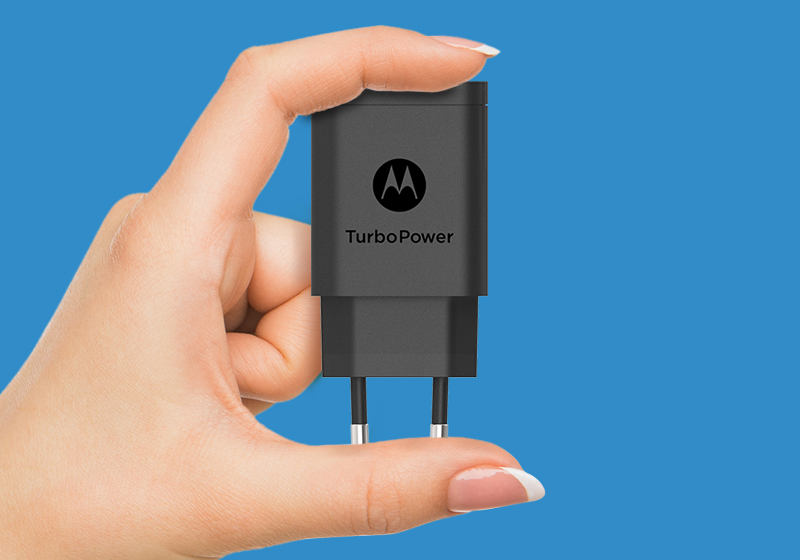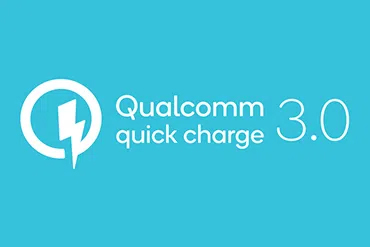TurboPower 18W Wall Charger USB-C
Ultra compact, blazing fast charging.
Save more space and shorten your charge time with 18W Qualcomm QuickCharge 3.0 charging. This convenient, travel sized TurboPower charger comes with detachable USB-C fast speed charging cable.
Compatibility:Moto Z, Z Play, Z Play Droid, Z Droid, Z Force Droid, Z2 Force, Z2 Play, Z3, Z3 Play, X4, Motorola One, One Power, M, G7, G7 Play, G7 Plus, G7 Power, G6, G6 Plus (Not G6 Play).

 Germany
Germany Brazil
Brazil United States
United States France
France United Kingdom
United Kingdom India
India Italy
Italy Spain
Spain